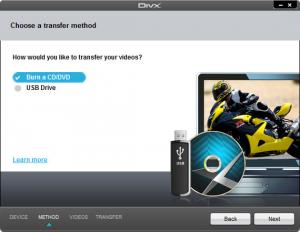DivX
10.8.6
Size: 2.32 MB
Downloads: 8681
Platform: Windows (All Versions)
The DivX video format represents a true revolution in the world of digital video. That's because this advanced video format is above others, offering an excellent video and audio quality, while keeping the size of the video file low. Most modern media devices offer support for the DivX format, and so do most software media players. But in order to play DivX video files in best conditions, the best idea is to use a software specially designed for this format. I am talking about the DivX application, a simple Windows program produced by the creators of the DivX format.
The installation wizard of DivX completes in matter of seconds when using an average computer and the program supports most Windows versions. After installing it, the user will notice two icons on the desktop, one for the player and the other for the converter, which comes with the program and allows converting a wide range of video formats into DivX files.
After launching the player, the user should only select the desired video file he wants to play, from the classical menu. Optionally, he can select an audio track or subtitle, in case there are any. Using the graphical interface, the user can make a video compatible with various media devices, like DVD and Blu-ray player, TV, PlayStation and so on. Selecting one of these devices will allow the program to create video files which are perfectly compatible with those devices.
The conversion tool included in the program's package allows converting a wide range of video formats into DivX compatible files. For making it easier to produce the right kind of video files, the tool includes various profiles, each of them containing specific quality settings. Optionally, advanced users can configure their own quality settings both for video and for audio. Besides that, the tool allows adding an unlimited number of videos at the same time for being converted and also allows combining them together into one larger video file.
Pros
It supports playing a wide range of video files. Besides that, videos can be converted into videos which are compatible with specific media devices. Furthermore, the conversion tool allows adding an unlimited number of videos at the same time and also combining them together. What's more, various quality profiles can be used when converting videos. Moreover, advanced users can configure their own audio and video quality settings.
Cons
Certain users may have trouble configuring the audio and video quality settings when converting videos. DivX allows you to play a wide range of video formats in the easiest way possible and to convert videos into formats which are compatible with various media devices.
DivX
10.8.6
Download
DivX Awards

DivX Editor’s Review Rating
DivX has been reviewed by Jerome Johnston on 15 May 2012. Based on the user interface, features and complexity, Findmysoft has rated DivX 5 out of 5 stars, naming it Essential